He tends to use his iPhone more than his iPad, so this is a good sign.
He downloaded an article in PDF format to his iBooks on his iPhone.
I Googled that question.
Apple Support Communities gave a thorough answer.
You can read the complete article here.
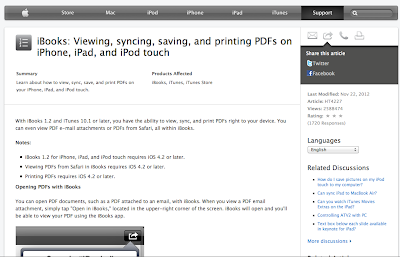
This way is a little easier:
1. Open iBooks
2. Click on the PDF file, but do not open it.
 3. In the options box, choose MAIL
3. In the options box, choose MAIL4. Mail it to yourself
5. Go to your iPad and open that mail
6. Open PDF file
7. On the iPad, open the options box again.
This gives you an option to save it to iBooks

No comments:
Post a Comment